In our ever-changing world, consumers expect a lot more from their customer...
Read more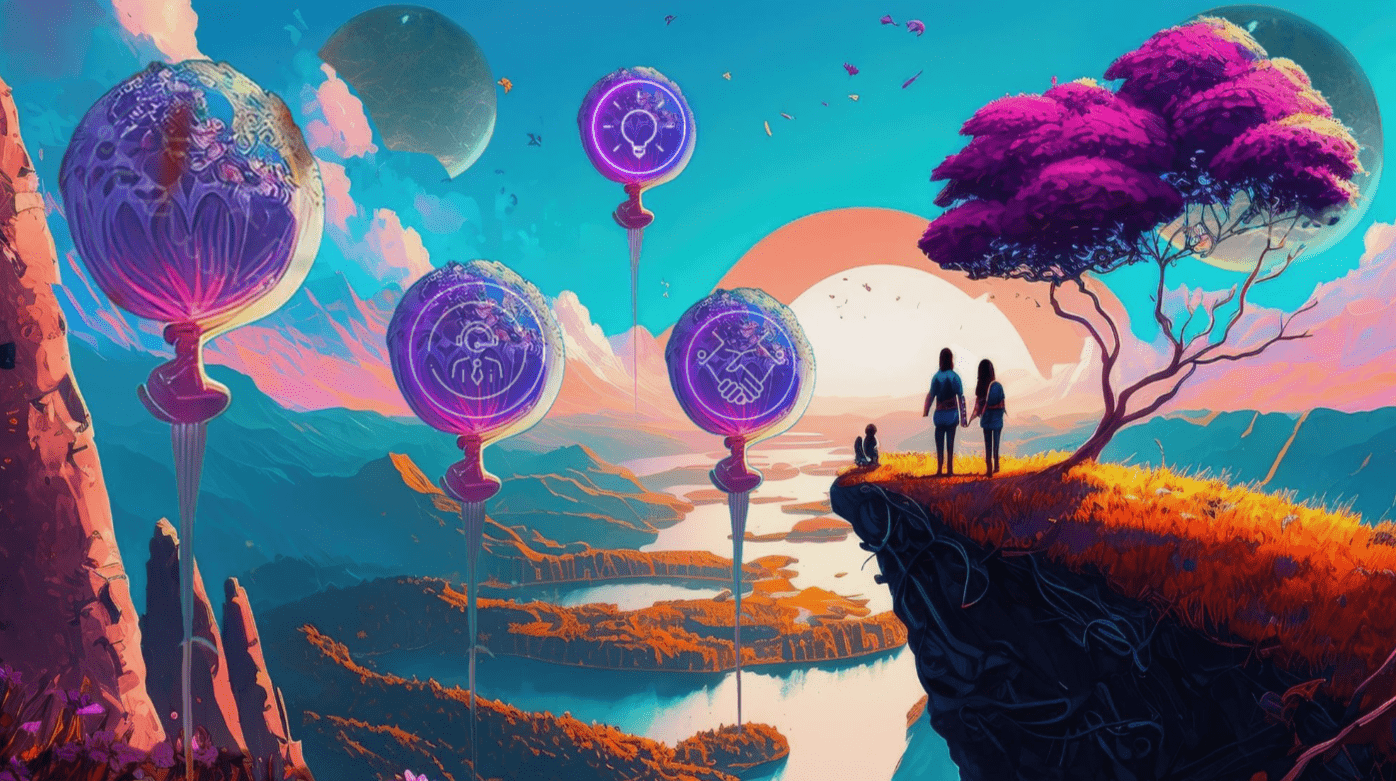
 Published on 7th January 2014 by Gemma Harding
Published on 7th January 2014 by Gemma Harding
In 2017, the UK has some of the worst productivity statistics in the Organisation for Economic Co-operation and Development, known better as the OECD. It is 18% lower than the OECD average, and it widens to a full 35% lower than the German level of productivity per hour. Ensuring that businesses get the maximum productivity out of their employees will be a continuous task for this year and future years.
Combine the levels of productivity with studies that show British people are addicted to their smartphones, and you begin to see a problem emerging. So, how do you deal with low productivity levels if people are addicted to their smartphones?
Is there a way we can turn our smartphone addiction into a weapon to boost our productivity levels?
Many people swear that apps help them to be more productive, whilst others claim they download them and never touch them. It depends on you, but there is a wide range of apps available that boast they can boost your productivity levels.
Is 2017 the year you embrace the apps and transform your daily routine to make you a healthier, more productive member of society?
You may believe that you do not need apps or that apps will make you less productive. If you have been resisting the tech movement and only using your smartphone for the classic text and call, then why not download a few apps for free? No harm in trying.
There are a variety of free apps that will boost your productivity rather than hinder it. These apps have been designed to make your work life far easier than it would have been in the past. Try these suggested apps and find your life transformed for the better.
For business executives, whether it be in marketing or sales or admin, there are certain apps that you need to have.
The first one to download is Evernote.
Evernote is a cross-platform app that serves many purposes, including acting as a digital notebook, journal, task and project management system, file cabinet and more. You can use it on your phone, tablet and computer. It gives you a profound level of flexibility when it comes to writing anything down anywhere. It is similar to Microsoft Word and other word processing apps with it allowing you to draw, format text, create checklists and more.
However, if you have already tried Evernote and you do not like it for whatever reason, we have another free alternative. Simplenote, unlike Evernote, is completely free with no paid tiers. Simplenote does what its name implies, letting you write simple notes without any extra options like images, audio clips and so on.
Communication is so important to business, which is why CallCare was founded in the first place. However, what is the best ways to communicate to others in your business from your mobile or computer? Do you use email, Whatsapp, or Facebook where you could easily mix the personal with the professional by accident?
Having a sole communication channel for your business is an excellent way to focus your mind, which is why Slack in highly recommended across the board. It is an easy-to-use app with cross-platform capabilities for mobile, tablet and computers. Inside Slack, you can do direct messages, group message threads, channels, video calling, file sharing and archiving capabilities. It is simple to use.
With most of us working digitally, we all need a secure place where we can upload and store files, knowing they will be safe there, regardless of what happens to your computer, tablet or phones. Google Drive is the perfect place to start.
Google Drive is an online productivity suite that can be accessed by any device connected to the internet. You upload documents and presentations, and they are available at any time as long as you are connected to the internet. You can also edit your documents inside the Drive.
If you are concerned about the amount of time you spend on your phone, there is ironically a phone app to help with that. Quality Time helps you monitor how much time you spend on your phone and delivers real-time data to you.
It allows you to curb your mobile phone habits by offering actionable features allowing you to set time restrictions through the use of ‘alerts’, ‘take a break’ and ‘scheduled breaks’. By taking a break from your phone when it is not required, will allow you to be more productive in the moment.
Some would argue that pen and paper should be consigned to history thanks to the development of apps. However, studies show that physically writing ideas down on paper increases your chances of remembering the idea later on. Studies also know that when you manually produce the stroke of each letter, a larger proportion of your brain becomes active compared to when you are typing.
Whilst apps are great for safely maintaining the information, when it comes to creating new ideas and brainstorming, it is better to use pen and paper and type up the results later on. 87% of professionals admitted to supplementing gadgets with paper productivity in 2011.
The smartpen is the perfect tool for just that. It allows you to write notes on paper, whilst simultaneously recording those notes digitally on your chosen device. It works with your computer, laptop and phone, ensuring you can take it with you anywhere with your devices and make notes, dramatically improving your productivity.
Using both classic and new methods together gives you a better chance of producing excellent work at a highly productive level.